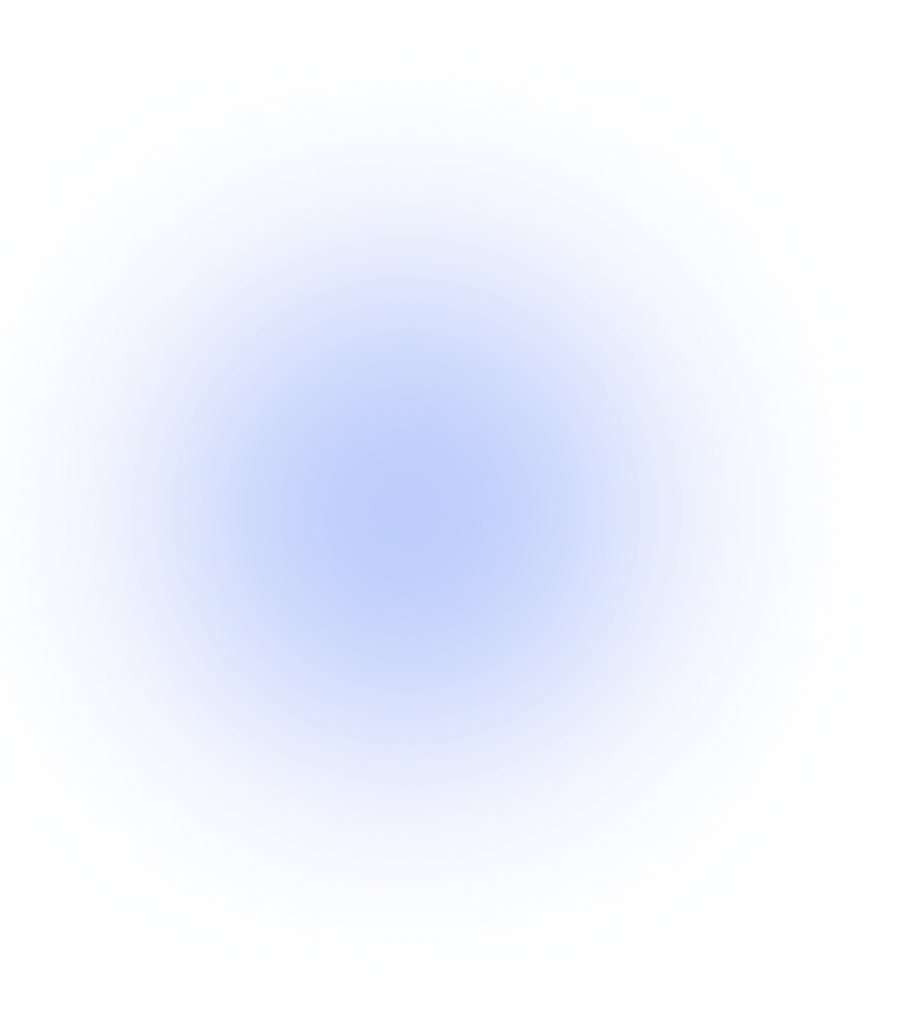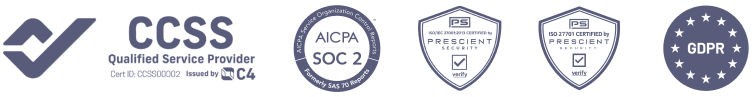Tronscan is the official blockchain explorer for the TRON network, providing users with a comprehensive platform for exploring and interacting with the TRON blockchain. It goes beyond the basic functionalities of a traditional blockchain explorer by offering a variety of features that cater to both casual users and developers. As an integral part of the TRON ecosystem, Tronscan serves as a window into the network’s operations, transactions, and overall health.
What Is Tronscan?
The platform’s importance lies in its ability to make complex blockchain data accessible and understandable to a wide range of users. From individual investors tracking their holdings to developers deploying smart contracts, Tronscan offers tools and insights that are crucial for navigating the TRON network effectively.

Key functionalities of Tronscan include:
- Transaction Tracking: Users can monitor real-time transaction data, including details about TRX (TRON’s native cryptocurrency) and various TRC tokens. This feature allows for transparent verification of transactions, providing users with the ability to confirm transfers, check transaction statuses, and analyze transaction patterns across the network.
- Wallet Management: Tronscan includes a built-in web wallet, allowing users to create new wallets or import existing ones for secure management of their digital assets. This integrated wallet functionality makes it convenient for users to manage their TRON-based assets directly through the explorer interface.
- Token and Smart Contract Management: Users can create and deploy tokens, interact with decentralized applications (DApps), and analyze smart contracts. This feature is particularly valuable for developers and project creators who want to launch new tokens or deploy decentralized applications on the TRON network.
- Governance Participation: Tronscan facilitates user involvement in TRON’s governance by allowing users to stake TRX and vote for Super Representatives, influencing network decisions. This democratic approach to network governance is a key aspect of TRON’s decentralized ethos.
- Network Statistics: The platform provides comprehensive statistics about the TRON network, including information on block production, transaction volumes, and network resources. These metrics offer valuable insights into the overall health and performance of the TRON blockchain.
- Account Analysis: Users can dive deep into account details, viewing not just balances but also transaction histories, token holdings, and interactions with smart contracts. This feature is crucial for both personal account management and for those conducting research or due diligence on specific addresses.
How to Use Tronscan
- Accessing Tronscan
To start using Tronscan, visit the official website (tronscan.org). The homepage presents an overview of the TRON network, including recent blocks, transactions, and network statistics. This initial view gives users a quick snapshot of current network activity.
- Checking Transaction Records
- Search for an Address: Copy the TRON address you wish to investigate and paste it into the search box at the top of the Tronscan homepage. Click ‘Search’ to view transaction details related to that address.
- Analyzing Transactions: Once you’ve searched for an address, you’ll see a detailed breakdown of all transactions associated with it. This includes incoming and outgoing transactions, token transfers, and interactions with smart contracts.
- Transaction Details: Clicking on a specific transaction hash will provide you with in-depth information about that transaction, including the block it was included in, the transaction fee, and any additional data attached to the transaction.
- Managing Your Wallet
- Creating a New Wallet: If you don’t have a wallet, you can create one directly on Tronscan. Follow the prompts to set up your wallet securely. This process typically involves generating a private key and setting up a password for wallet access.
- Importing an Existing Wallet: If you already have a TRON wallet, you can import it by providing the necessary credentials. This could be through a private key, keystore file, or mnemonic phrase, depending on how your wallet was originally set up.
- Wallet Security: Always ensure you’re on the official Tronscan website before entering any wallet information. Store your private keys and recovery phrases securely, as they are crucial for maintaining access to your funds.
- Monitoring Token Balances
Once logged in or after accessing your wallet, you can view an overview of your token balances, including TRX and any TRC tokens you hold. This feature is essential for effective asset management.
- Token Details: Click on individual tokens to see more detailed information, including recent transactions and current market values.
- Adding Custom Tokens: If you hold tokens that aren’t automatically displayed, you can add them manually by entering the token contract address.
- Participating in Governance
To engage in TRON governance:
- Stake TRX: You can stake your TRX tokens directly through the platform. Staking involves locking up your TRX to support network operations and
earn rewards. - Vote for Super Representatives: Use your staked TRX to vote for Super Representatives. Each staked TRX gives you one vote, which you can allocate to one or multiple Super Representative candidates.
- Understanding Voting Power: The more TRX you stake, the more voting power you have in the network’s governance decisions.
- Interacting with Smart Contracts
- Deploying Contracts: Navigate to the “Contract” tab, select “Deploy Contract,” and enter your contract code (typically in Solidity). Compile and deploy it to the TRON network. This process requires careful preparation and testing to ensure your contract functions as intended.
- Interacting with Existing Contracts: Use the “Contracts” tab to search for and interact with existing smart contracts. You can read contract data, execute functions, and analyze the contract’s transaction history.
- Contract Verification: For transparency, developers can verify their deployed contracts on Tronscan, allowing users to view and audit the contract’s source code.
- Exploring DApps
Tronscan allows users to explore various DApps built on the TRON network, providing insights into their functionalities and interactions.
- DApp Directory: Browse through different categories of DApps, including games, exchanges, and financial services.
- DApp Analytics: View statistics on DApp usage, including user numbers, transaction volumes, and TRX flows.
- Utilizing Additional Tools
Tronscan also offers tools for testing and debugging smart contracts, ensuring they function correctly before deployment.
- Testnet Explorer: Use the testnet version of Tronscan to experiment with contracts and transactions without risking real TRX.
- API Access: Developers can access Tronscan’s API to integrate TRON blockchain data into their own applications or services.
By following these steps and exploring the various features, users can effectively navigate Tronscan and leverage its capabilities to manage their assets, track transactions, and participate actively in the TRON ecosystem. Whether you’re a casual user looking to check your balance or a developer deploying complex smart contracts, Tronscan provides the tools and information necessary to engage fully with the TRON blockchain.